





BASIC COLOR PROOFS WILL BE SUPPLIED UPON REQUEST
NOTE: Please ensure that no faces or text is obscured by the binding, please make sure the center 0.5″ is clear.
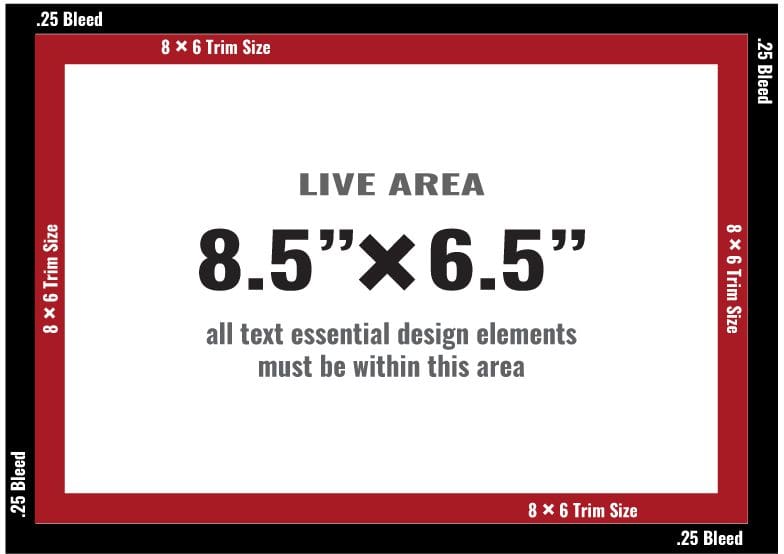
BASIC COLOR PROOFS WILL BE SUPPLIED UPON REQUEST
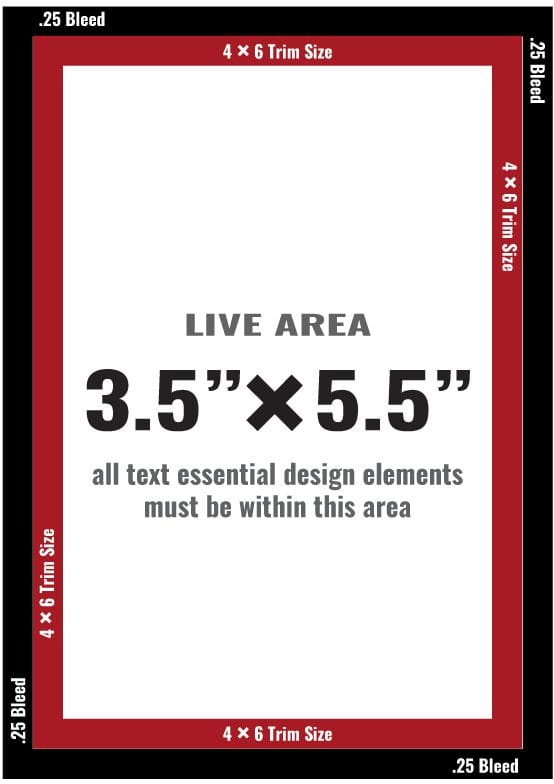
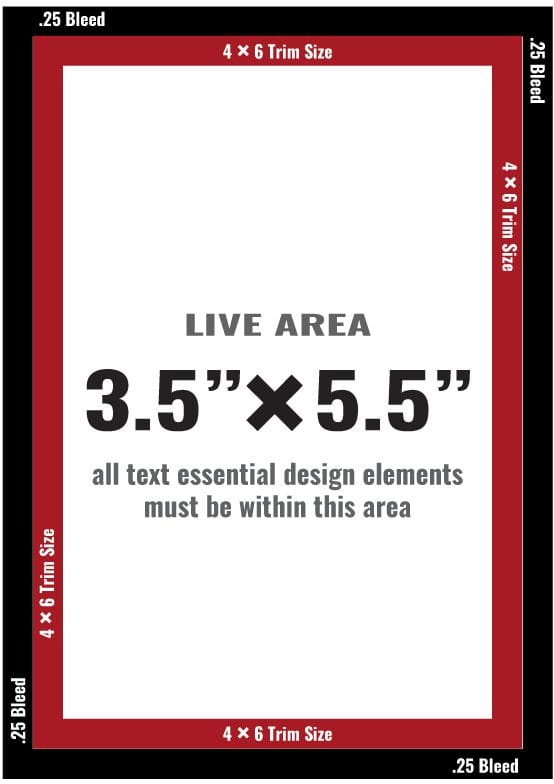
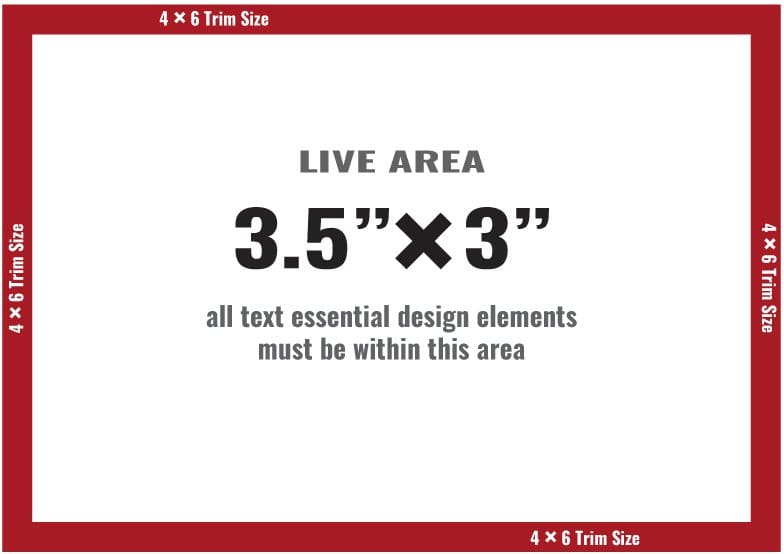
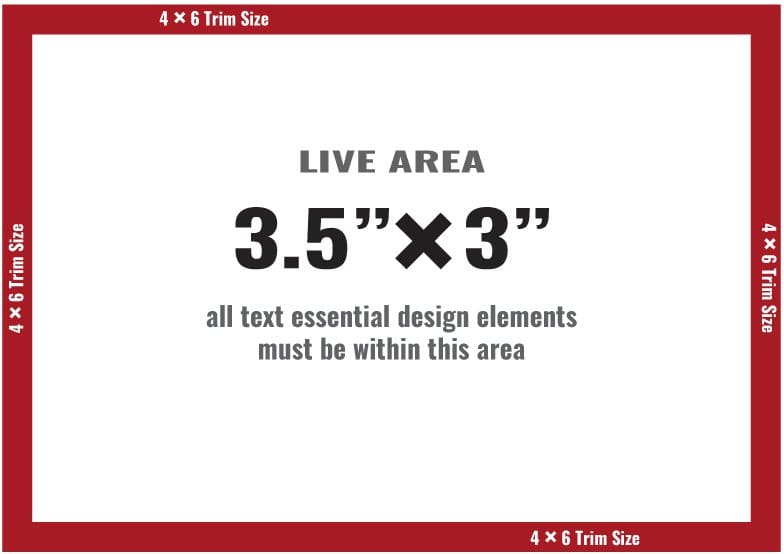
Never miss a Story! Subscribe to our Email Newsletter here
Subscribe to our Print edition here
CONTACT US
Receive the Digital Editions of our Magazines complimentary in your inbox every month when you sign up for our newsletter!
Visit the Subscription Center to renew your subscriptions.
Get our free email newsletter directly in your inbox! Our semi-monthly newsletter showcases the most important local news and events in your backyard and comes with complimentary digital editions of our magazines!